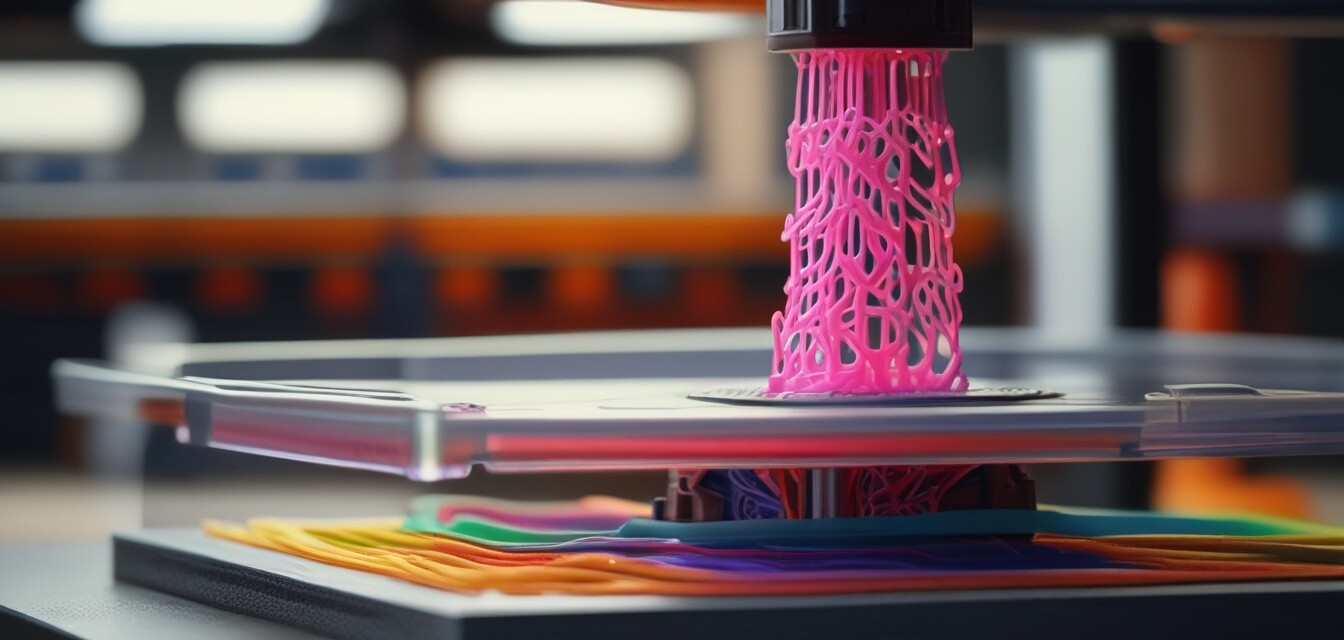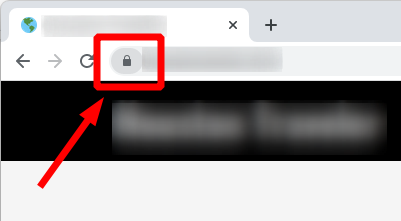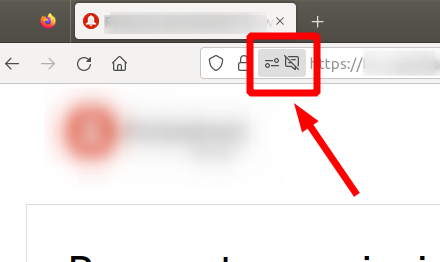Upgraded Tina2S 3D Printer Review: The Perfect Beginner's Companion
Key Takeaways
- Smart APP wireless printing and easy model access through Poloprint Cloud.
- Fully open-source, compatible with various slicing software.
- Quiet operation with noise levels between 40-50 dB.
- Auto-leveling bed for precise printing and user convenience.
- Resume printing feature ensures continuity after power outages.
The Upgraded Tina2S 3D Printer from HEPHI3D is an impressive entry-level machine designed for both novices and seasoned enthusiasts. With its compact size and user-friendly features, this printer is perfect for home, school, or creative projects.
Equipped with smart APP wireless printing and a quiet operation design, the TINA2S makes 3D printing a hassle-free experience. Discover more about the best desktop 3D printers available today.
About Upgraded Tina2S 3D Printer
The Upgraded Tina2S 3D Printer is a well-crafted machine that combines functionality with ease of use, making it an ideal choice for beginners and hobbyists alike. Constructed with high-quality aluminum, this printer is designed to be durable while maintaining a sleek aesthetic appeal. Its compact dimensions of 8.26"D x 8.26"W x 11.4"H ensure that it fits comfortably in any workspace or home setting.

Key Features
This 3D printer offers a range of impressive features that enhance its overall performance:
| Feature | Description |
|---|---|
| Smart APP Wireless Printing | Utilizes the "Poloprint Cloud" app for easy model access and one-click slicing directly from smartphones or tablets. |
| Fully Open-Source | Compatible with slicing software such as Wiibuilder, Cura, Kiri, and PrusaSlicer, allowing for creative flexibility. |
| Quiet Operation | Noise levels maintained between 40-50 dB, making it suitable for quiet environments. |
| Auto-Leveling Bed | Features an auto-leveling system that simplifies setup and enhances printing precision. |
| Resume Printing Feature | Memory retention of 5 seconds allows the printer to resume printing after power interruptions. |

Performance Analysis
The TINA2S printer excels in performance metrics, boasting a fast print speed of up to 200mm/s. This speed is complemented by an eightfold increase in CPU performance, ensuring efficient printing with minimal delays.
Ease of Use
Designed with user-friendliness in mind, the TINA2S comes fully assembled, eliminating the hassle of setup for beginners. The printer's interface is intuitive, and the included user manual provides clear guidance for operation. In addition, customer support is readily available for any queries or assistance needed.
Ideal Use Cases
This versatile 3D printer is perfect for:
- Beginners looking to explore the world of 3D printing.
- Schools and educational institutions for hands-on learning projects.
- Hobbyists aiming to create custom models and prototypes.
- Anyone seeking a reliable and quiet 3D printing solution at home.
 Check Current Price
Check Current Price
Benefits and Drawbacks of the Tina2S 3D Printer
Pros
- Smart APP wireless printing through Poloprint Cloud for easy access and management.
- Fully open-source, compatible with various slicing software, allowing for creative flexibility.
- Quiet operation with noise levels between 40-50 dB, making it perfect for homes and schools.
- Auto-leveling bed simplifies setup and enhances printing precision for beginners.
- Resume printing function ensures continuity after power outages, reducing waste.
Cons
- Limited print size due to compact design, which may not accommodate larger projects.
- Some users may require additional time to learn the software interface.
- Only suitable for specific filament types, which may restrict material choices.
Overall, the Upgraded Tina2S 3D Printer impresses with its user-friendly features and quiet operation, making it an excellent choice for beginners and hobbyists alike despite some minor limitations.
Final Thoughts on the Tina2S 3D Printer
When considering the Upgraded Tina2S 3D Printer, there are several key factors for potential buyers to keep in mind:
Tips for Buyers
- Assess your printing needs: Ensure that the compact size meets your project requirements.
- Explore compatible filaments: Be aware of the material limitations to avoid future frustrations.
- Familiarize yourself with slicing software: Spend some time learning the software interface to maximize your printer’s capabilities.
- Consider noise levels: If you're in a quiet environment, the Tina2S’s low noise operation is a significant advantage.
- Look for customer support: Good customer service can make a difference in your 3D printing experience.
In summary, the Upgraded Tina2S 3D Printer boasts numerous benefits, including:
- User-friendly design and fully assembled setup.
- Smart APP wireless printing for easy management.
- Quiet operation, making it suitable for various environments.
- Auto-leveling bed and resume printing feature for added convenience.
However, it is essential to consider its drawbacks, such as:
- Limited print size due to its compact design.
- Learning curve associated with the software interface.
- Restrictions on filament types, which could limit your creative options.
Overall, the Upgraded Tina2S 3D Printer is a fantastic option for beginners and hobbyists looking to dive into the world of 3D printing. Its combination of user-friendly features, quiet operation, and reliable performance make it a solid choice for home or educational use. If you're ready to embark on your 3D printing journey, the Tina2S could be the perfect companion!
Check Current PriceYour Questions About the Tina2S 3D Printer Answered
-
Q: Can I use the printer with any slicing software?
A: Yes, the Tina2S is fully open-source and supports various slicing software including Wiibuilder, Cura, Kiri, and PrusaSlicer, allowing for flexibility in model creation.
-
Q: How does the auto-leveling feature work?
A: The auto-leveling system automatically adjusts the bed, ensuring precise printing without manual intervention, which is especially beneficial for beginners.
-
Q: What is the noise level during operation?
A: The Tina2S operates at a noise level between 40-50 dB, making it suitable for quiet environments like homes and schools.
-
Q: Can I resume printing after a power outage?
A: Yes, it features a resume printing function that allows the printer to continue from where it left off, with a memory retention of 5 seconds.
-
Q: Is it suitable for children or beginners?
A: Absolutely! The Tina2S is designed with beginners in mind, coming fully assembled and featuring an intuitive interface that simplifies the printing process.