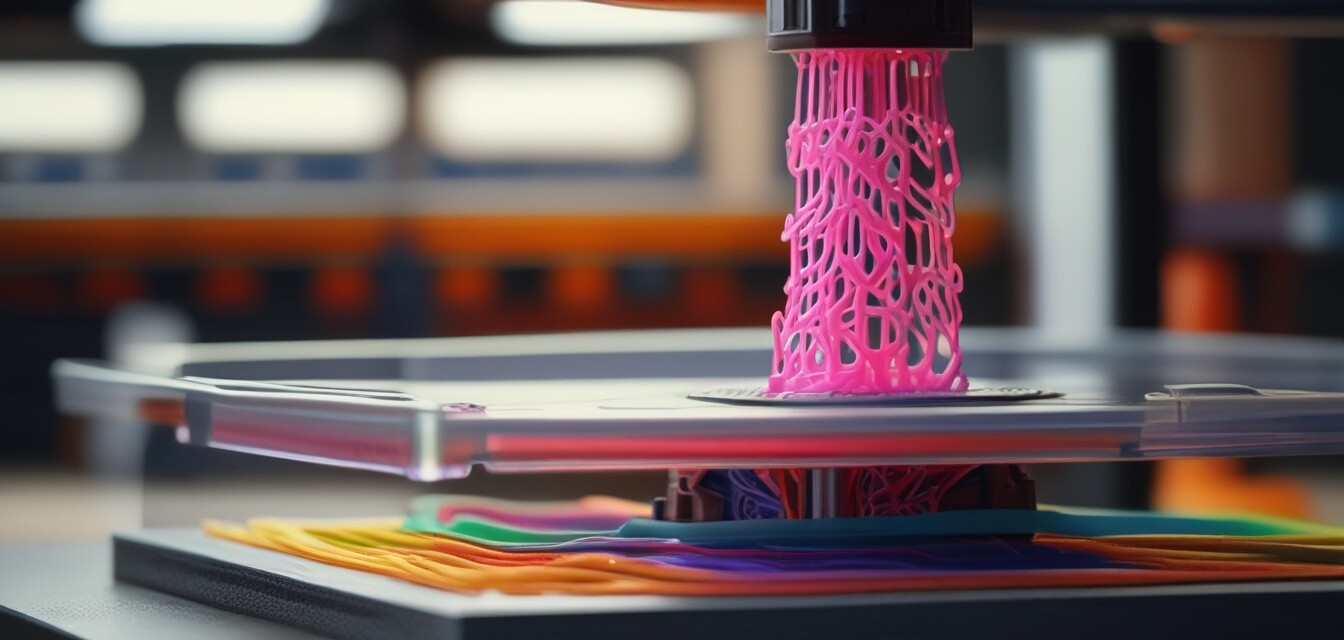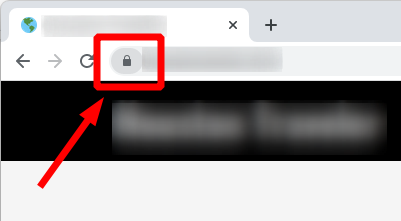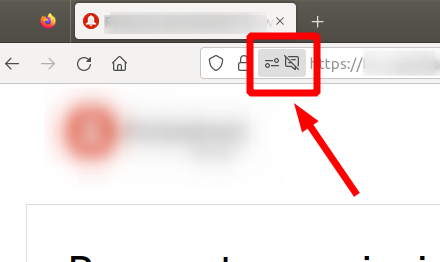Creality CR-Scan Raptor Review: High Precision 3D Scanner for Versatile Applications
Key Takeaways
- High precision with an accuracy of 0.02mm, ideal for detailed scanning.
- Supports a wide range of object sizes from 5x5x5 mm to 2000x2000x2000 mm.
- Utilizes hybrid technology with blue and infrared light for versatile scanning.
- Requires a high-performance computer for optimal functionality.
- Fast scanning capabilities of up to 60 frames per second.
The Creality 3D Scanner, known as the Raptor, is revolutionizing the world of 3D printing with its cutting-edge technology. Designed for both enthusiasts and professionals, this scanner offers unparalleled precision and versatility, making it perfect for various applications—from intricate figurines to complex automotive parts.
With its advanced features and high-speed scanning capabilities, the CR-Scan Raptor stands out as an essential tool for anyone in the 3D printing niche. Discover how this remarkable device can elevate your projects and streamline your workflow.
About Creality 3D Scanner, Raptor
The Creality CR-Scan Raptor is a state-of-the-art consumer-grade 3D scanner that merges blue and infrared light technologies to deliver high precision and versatility. With its sleek design and robust build quality, this scanner is engineered for a variety of applications, making it suitable for both hobbyists and professionals alike.
Key Features
- High Precision: Achieves an impressive accuracy of 0.02mm, allowing for detailed scanning of intricate objects.
- Versatile Object Size Range: Capable of scanning objects as small as 5x5x5 mm up to 2000x2000x2000 mm, making it ideal for various applications.
- Hybrid Technology: Utilizes a combination of blue and infrared light, enhancing the scanner's ability to capture detailed textures and shapes.
- High-Speed Scanning: Scans at speeds of up to 60 frames per second with blue light and 20 frames per second with infrared light.
- Anti-Shake Tracking: Ensures stability during scanning, resulting in clear and accurate results.

Design and Build Quality
The CR-Scan Raptor features a modern design that is both visually appealing and functionally efficient. Its lightweight structure allows for easy handling, while the durable materials used in its construction ensure long-lasting performance. The scanner's ergonomic design provides comfort during extended use, making it suitable for various projects.
Performance and Ease of Use
Setting up the Creality CR-Scan Raptor is straightforward, thanks to its user-friendly interface and comprehensive user manual. However, it does require a high-performance computer to operate effectively. The minimum system requirements include:
| Component | Minimum Requirement |
|---|---|
| Operating System | Windows 7 or higher, macOS compatible |
| Processor | Intel i7 (7th generation) or higher |
| Graphics Card | Nvidia with at least 6GB of video memory |
| RAM | 16GB or higher |
Whether you are scanning small figurines or larger automotive components, the CR-Scan Raptor adapts effortlessly to your needs, making it a versatile addition to any workspace.
Use Cases
The Creality 3D Scanner excels in a variety of scenarios, including:
- Creating digital models for 3D printing.
- Reverse engineering components and parts.
- Documenting artifacts for preservation.
- Developing prototypes for product design.
Its broad range of capabilities makes it an excellent choice for both beginners looking to explore the world of 3D printing and seasoned professionals who require precision and efficiency.

With its blend of advanced technology and user-centric design, the Creality CR-Scan Raptor promises to enhance your 3D scanning experience, allowing you to capture even the most intricate details with ease.
 Check Current Price
Check Current Price
What to love and consider about the Creality CR-Scan Raptor
Pros
- High precision scanning with an accuracy of 0.02mm, perfect for detailed projects.
- Versatile object size range, capable of scanning items from 5x5x5 mm to 2000x2000x2000 mm.
- Hybrid scanning technology using blue and infrared light enhances detail capture.
- Fast scanning speed of up to 60 frames per second for efficient workflows.
- User-friendly setup process with an ergonomic design for comfortable handling.
Cons
- Requires a high-performance computer to function effectively.
- May be more expensive compared to entry-level 3D scanners.
- Limited to Windows 7 and higher, which may exclude some macOS users.
Overall, the Creality CR-Scan Raptor stands out with its impressive features and capabilities, making it a valuable tool for both hobbyists and professionals in the 3D printing space, despite a few considerations regarding system requirements and price.
Final Thoughts on the Creality CR-Scan Raptor
When considering the purchase of a 3D scanner like the Creality CR-Scan Raptor, there are a few essential tips for buyers to keep in mind:
Tips for Buyers
- Assess your specific needs: Identify what you will primarily use the scanner for—be it for detailed modeling, reverse engineering, or prototyping.
- Check system compatibility: Ensure your computer meets the minimum requirements for optimal performance.
- Research additional accessories: Consider whether you need extra software or tools to enhance your scanning experience.
- Avoid common mistakes: Don't overlook the importance of lighting and environment when scanning objects to achieve the best results.
In summary, the Creality CR-Scan Raptor offers remarkable benefits, including high precision (0.02mm accuracy), versatile scanning capabilities for various object sizes, and user-friendly operation. However, potential buyers should be mindful of its requirement for a high-performance computer and its higher price point compared to entry-level options.
Overall, the CR-Scan Raptor is a strong recommendation for both enthusiasts and professionals seeking a reliable and advanced 3D scanning solution. Its unique combination of hybrid technology and high-speed performance makes it a standout choice in the market. With the right setup, this scanner can significantly enhance your 3D printing projects and take your creations to the next level.
Check Current PriceYour Questions Answered About the Creality CR-Scan Raptor
-
Q: Is the scanner suitable for beginners?
A: Yes, the Creality CR-Scan Raptor is designed to be user-friendly, making it a good option for beginners in 3D scanning.
-
Q: What are the minimum system requirements for the scanner?
A: It requires an Intel i7 (7th generation) processor, Nvidia graphics card with at least 6GB of video memory, and 16GB of RAM.
-
Q: How does the scanner perform with large objects?
A: The CR-Scan Raptor can scan objects up to , making it suitable for large items.
-
Q: Does it work with macOS?
A: Yes, it supports macOS, particularly the Apple M/M2/M3 series processors.
-
Q: Is the scanning process fast?
A: Absolutely! It can scan at speeds of up to with blue light.